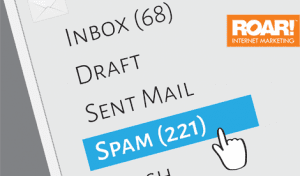In today’s web-based society, email marketing is essential to your company’s brand recognition, but if your marketing emails are going to your recipient’s spam folder instead of their inbox, your marketing is wasted. You work hard on email content, so making a few small changes to ensure your marketing email goes to your recipients’ inbox instead of SPAM brings immediate value.
Reasons Your Business Emails are Going to Spam
Since the dawn of email marketing, spam filters have become increasingly intelligent at weeding out perceived unwanted emails to protect recipients from inboxes flooded with junk mail. Even if your intended recipients genuinely want to receive your emails, spam filters could be flagging what you send and sending it to spam instead of the inbox. To avoid this, you have to understand why your emails could be going to spam instead of the inbox.
You Don’t Have Permission
People get a lot of emails, and they don’t want to be inundated by emails they don’t want. Sending emails to unwilling recipients is a waste of time and effort and could even have legal repercussions.
You Sound Spammy
Using certain words in your subject line and content raises the red flags of spam filters. The list of spammy words grows day by day, making it difficult to word your content in a way to avoid the junk folder, but it is possible if you know which words to skirt around.
Another spam-filter trigger is the use of lots of punctuation. Avoid using excessive exclamation points, and question marks or your emails will end up in spam instead of landing in the inbox. To get your point across, focus on writing in a casual, conversational tone rather than relying on extreme punctuation to get someone’s attention.
Your Images Flag You
It’s no secret that people connect with images, making your emails more engaging and relational, but there are some rules to follow in terms of including images to keep your emails out of the spam folder.
• Don’t Use Too Many Images: Three or Fewer Images is Best
• Use a Maximum Width of 600-800 Pixels
• Compress Your Images to Optimize for Email
• Make Sure Your Images Load Quickly on Mobile Devices
Spammers often use images to hide the text within their emails. As a result, spam filters often reject image-only emails, sending them to spam instead of the inbox.
If you are using an image that requires downloading, thereby creating an extra step for the recipient, you set yourself up for a trip to the spam folder. When your email image is blocked, the entire email may appear blank, and the recipient will likely delete the email without reading it or mark it as spam.
Try adhering to the 40/60 rule: 40% quick-loading images and 60% engaging text to help avoid your emails from going to spam instead of the inbox.
You Don’t Include Your Physical Address
The CAN-SPAM Act of 2003 requires you, as an email marketer, to provide a valid physical postal address within your emails to provide proof of your validity. If you don’t do this, your emails are likely to be marked as spam, and your email will never see your recipients’ inbox.
All you have to do is get a P.O. Box and list it in the email somewhere; this is an easy way to ensure your emails go to the inbox, even if you are a small business owner working out of your home who doesn’t want to broadcast where you live to the world. Proof that you are a legit business is as simple as that.